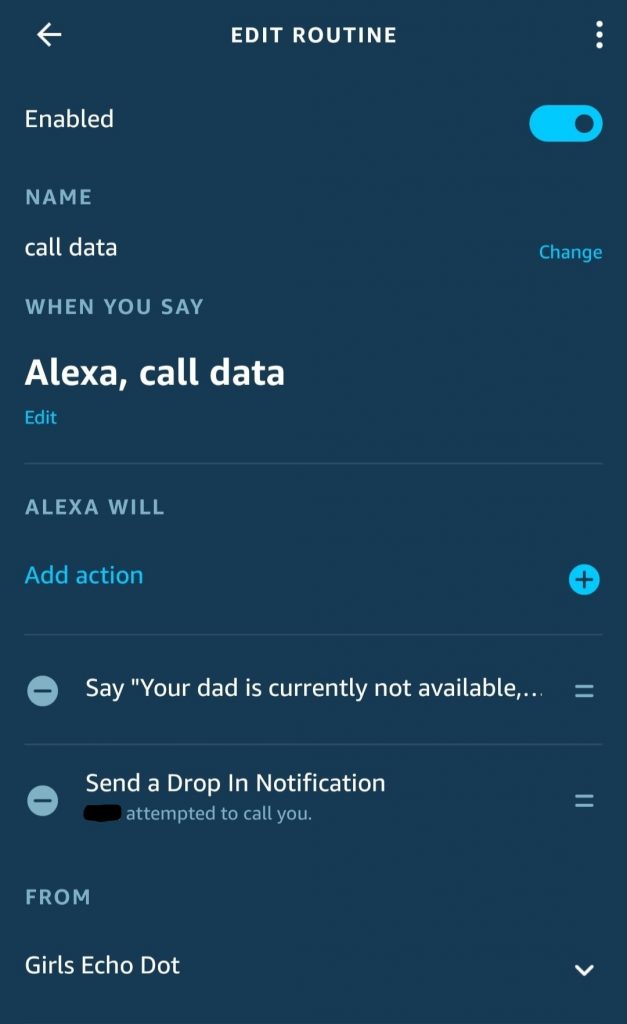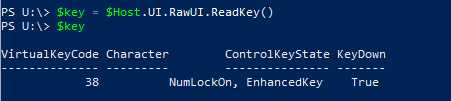Alexa Routines To Call Da Da
PowerShell System Tray Tool
06/24/2020
We have a few smart devices in our home. One of those are an Echo Dot Kids version. Now I do not sync my contacts with Amazon however, I have a fairly smart home thanks to their products and other smart devices. Today we are going to learn Alexa Routines To Call Da Da.
That said I absolutely cannot stand when a supposedly “smart” device throws errors. This does not give children a good impression of technology. That and I admit, I do love using my skills to show my kids how much I love them.
When our youngest asks “Alexa” to call “dada” Alexa throws an error, mainly because there are no contacts named “data”. Yes the devices think she is saying, “data” not “dada”. So I thought of a way to have the Echo device not error out on finding “data” when no synced contacts are present.
Alexa Routines To Call Da Da
To start we open the Amazon Alexa application. Then go to the burger icon in the top left. Then select Routines
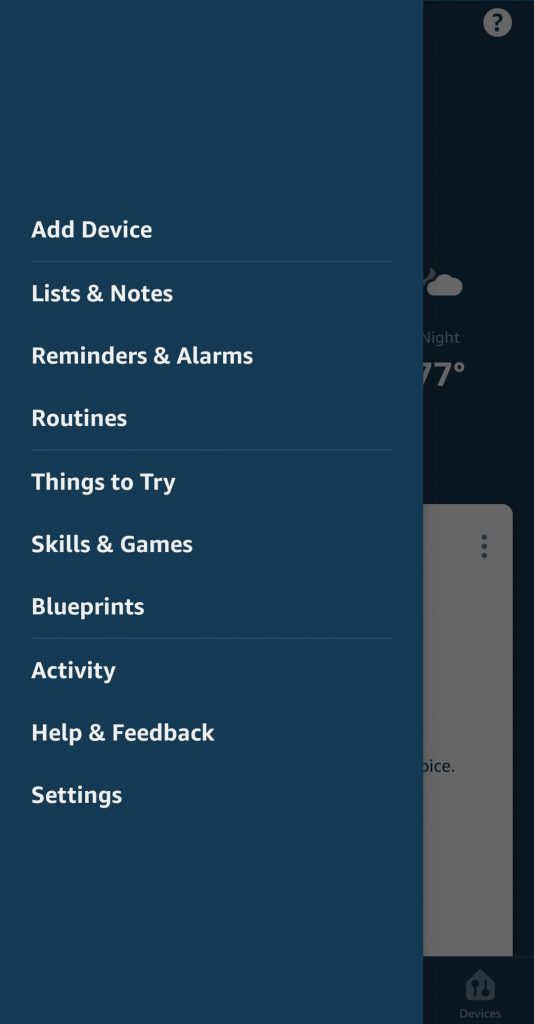
Once you have selected Routines you will be prompted to build a New Routine. On the line Enter routine name name it whatever you like I named mine “Call data”
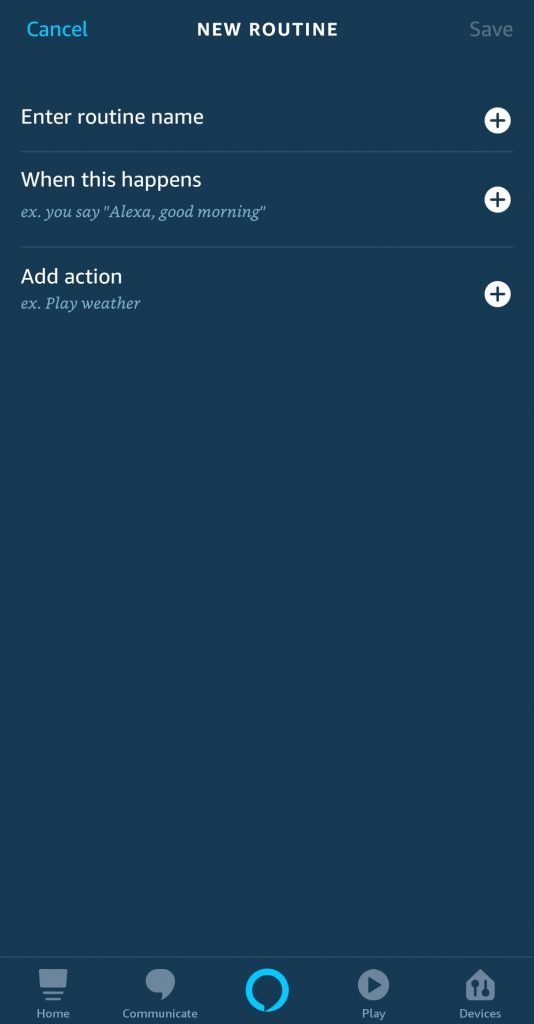
Next you add the information. On the line where it says When this happens… select Voice.
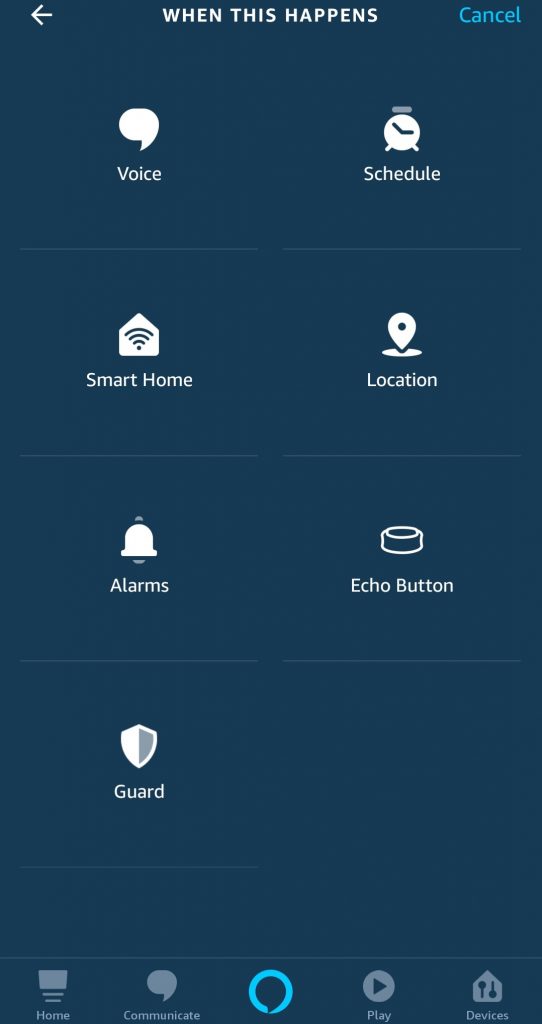
To continue we type in the trigger statement that Alexa will listen for to trigger this routine.
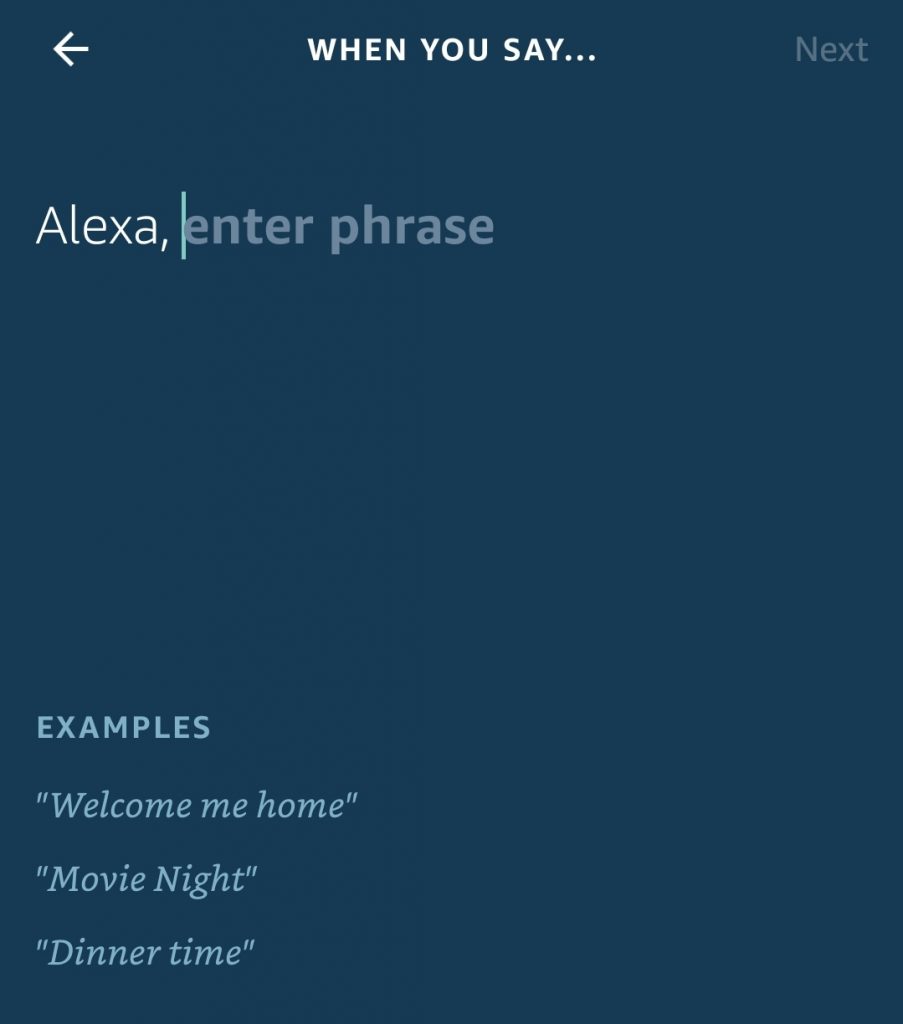
Once we are completed with this portion of the setup we need to continue the notification output to notify me when she attempts to call. I do this by tapping Add Action.
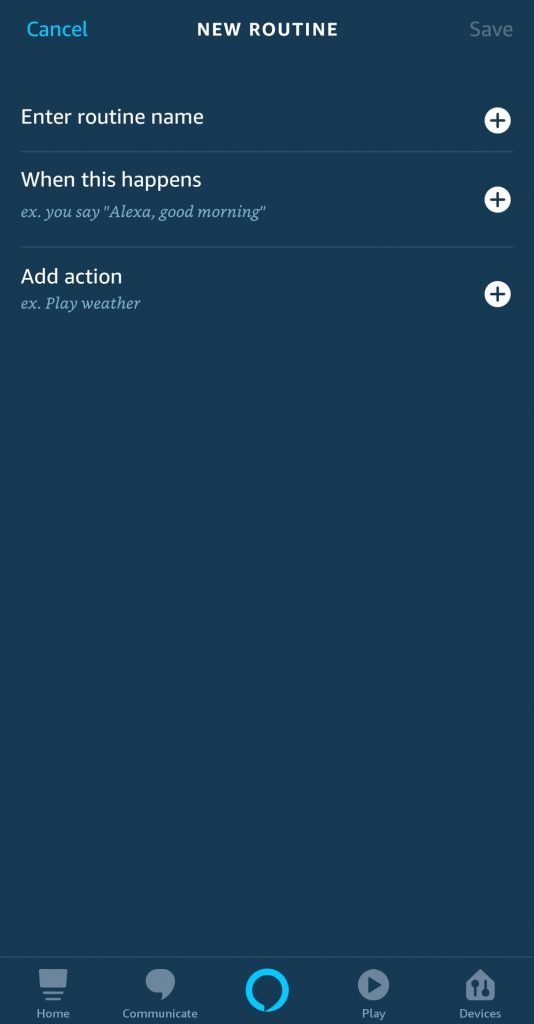
Now under Add Action we want to select Drop In Notification.
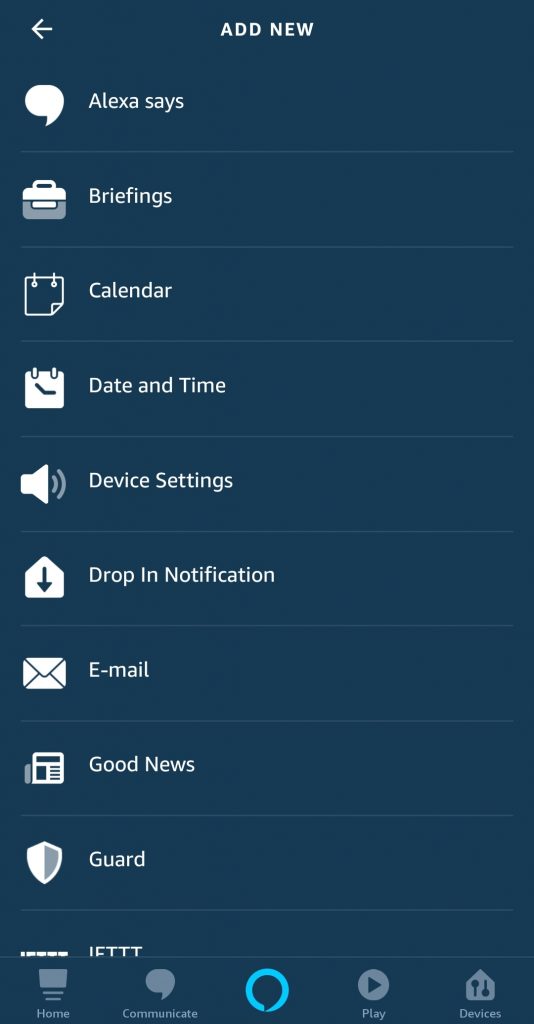
Now that we are in Drop in Notification we just add what we want to see.
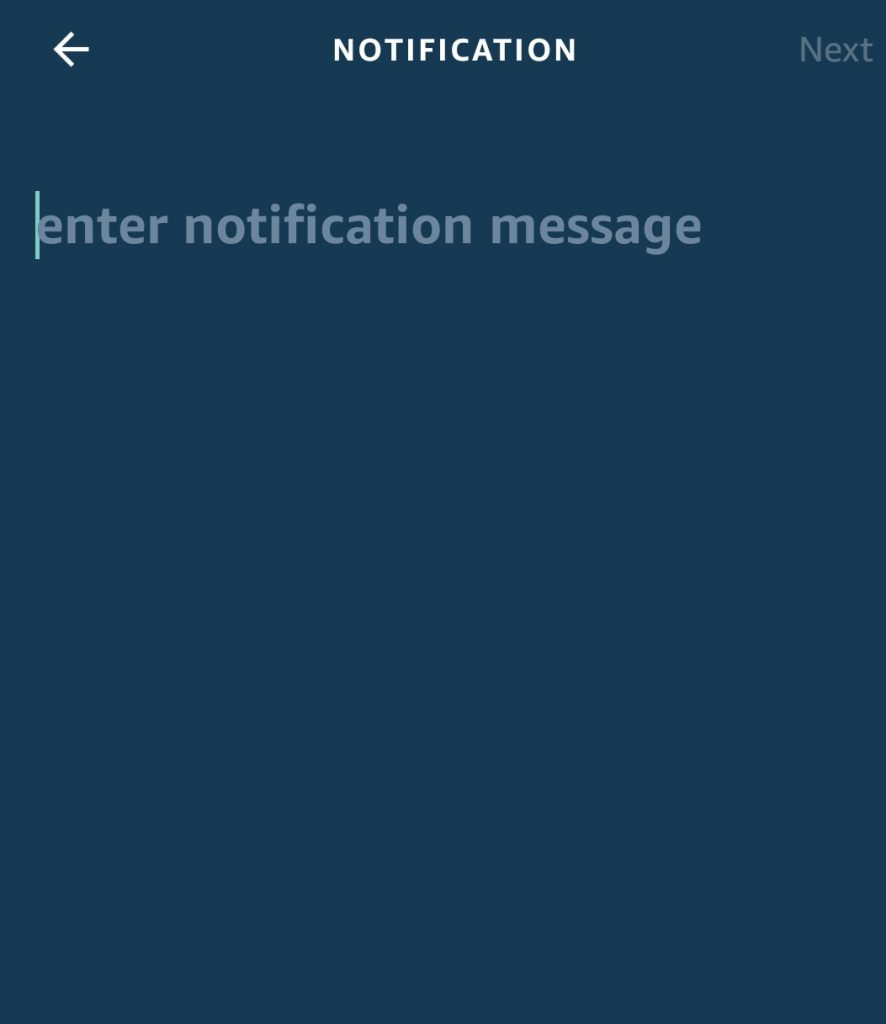
Here’s a shot from my setup that is completed.