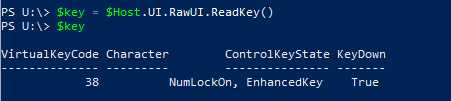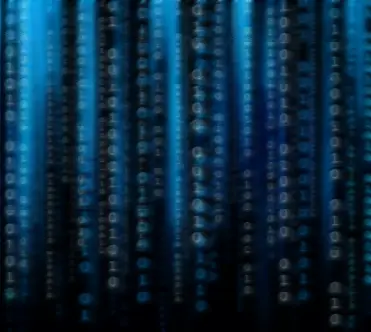Automation
- Filter by
- Categories
- Tags
- Authors
- Show all
- All
- .Net
- Alexa
- Automation
- Automation
- Automation
- Docker
- Game Server
- Game Servers
- Getting Started with BASH
- Getting Started With PowerShell
- Group Policy Settings
- GTA:V
- Linux Server Administration
- Mobile
- Motion
- Photography
- PowerShell
- PowerShell
- PowerShell Q&A Series
- Services
- Uncategorized
- Windows Forms
- Windows Server
- Windows Server 2019
- All
- .Net
- .NET framework
- Active Directory
- AD
- Alexa
- analytics
- arrays
- Automation
- BASH
- bedrock
- best practices
- C#
- ChatGPT
- cmdlets
- code
- Code Execution
- code reuse
- command line
- command-line interface
- conditional statements
- console
- conventions
- css3
- cursor movement
- data management
- data skills
- data structure
- data structures
- dcdiag
- Dell
- design
- Do-Until Loop
- Docker
- eclipse
- else
- elseif
- error handling
- FiveM server
- FiveM server scripting API
- flow control statements
- framework
- functions
- GP
- grid
- Group Policy
- Hashtables
- Homebrew
- html5
- if
- Import-Module
- install.sh
- Inventory
- Java
- keywords
- Linux
- loops
- Lua scripting
- MacOS
- maintainability
- Minecraft
- modules
- mysq
- mysql
- MySQL 8.0
- natural language processing
- New-ModuleManifest
- New-Package
- nocode
- NuGet
- objects
- operators
- organization
- output formatting
- package manager
- PHP7.4
- phpmyadmin
- pipelines
- portainer
- PowerShell
- PowerShell Gallery
- programming
- Programming Language
- script organization
- scripting
- scripting language
- SEO
- Server2019
- ServiceTag
- shell
- switch statement
- syntax
- system administrators
- technical skills
- themeforest
- Ubuntu 20.04 LTS
- Unix
- variables
- verb-noun naming convention
- While Loop
- Windows
- Windows Forms
- Windows Server
- wordpress
- zend
03/13/2023
Published by Service Account on 03/13/2023
Categories
In this technical blog post, we explore how to automate cursor movement on a Windows screen using PowerShell. With our step-by-step guide, you can learn how to import the necessary libraries and define a C# class and method to easily move the cursor on the screen within your PowerShell script. By the end of this post, you'll have a better understanding of how to automate cursor movement in PowerShell, and how to use PowerShell to streamline various repetitive tasks.
Do you like it?
03/08/2021
Published by iNet on 03/08/2021
The fun part for me is working with an array. In writing this I have added almost 1000 words to this. Now, I am not going to post the entire array for this project, however I will give you a great starting point and you can add as many as you like. To start I created a variable named $namelist. I know original. It looks like so:
Do you like it?
01/11/2021
Published by iNet on 01/11/2021
Categories
The Microsoft IP Address Management (IPAM) is an integrated suite of tools to enable end-to-end planning, deploying, managing and monitoring of your IP address infrastructure, with a rich user experience. IPAM automatically discovers IP address infrastructure servers and Domain Name System (DNS) servers on your network and enables you to manage them from a central interface.
Do you like it?
12/15/2020
Published by iNet on 12/15/2020
Categories
Today we start with something new. Listen For KeyPress Using PowerShell. Simple enough. We want to run a script and have it output what we type […]
Do you like it?
12/14/2020
Published by iNet on 12/14/2020
Categories
This command does all the work for us in creating the variable assigning the name, and value. We use the New-Variable command with -Name using the inline variable...
Do you like it?
12/11/2020
Published by iNet on 12/11/2020
The two above commands are the same as the one-line commands. Well, there are two differences. We are using the modifier -InterfaceType to specify the wireless interface. We are also using the tilde (`) to define line breaks in the console. The interpreter still sees this as one line, the difference is it's much easier to read like this, that is if you are human.
Do you like it?