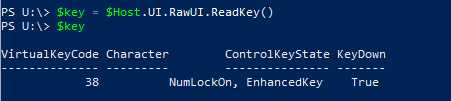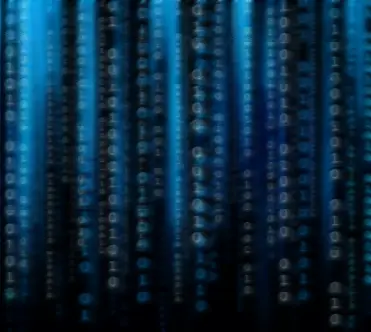Windows Server
- All
- .Net
- Alexa
- Automation
- Automation
- Automation
- Docker
- Game Server
- Game Servers
- Getting Started with BASH
- Getting Started With PowerShell
- Group Policy Settings
- GTA:V
- Linux Server Administration
- Mobile
- Motion
- Photography
- PowerShell
- PowerShell
- PowerShell Q&A Series
- Services
- Uncategorized
- Windows Forms
- Windows Server
- Windows Server 2019